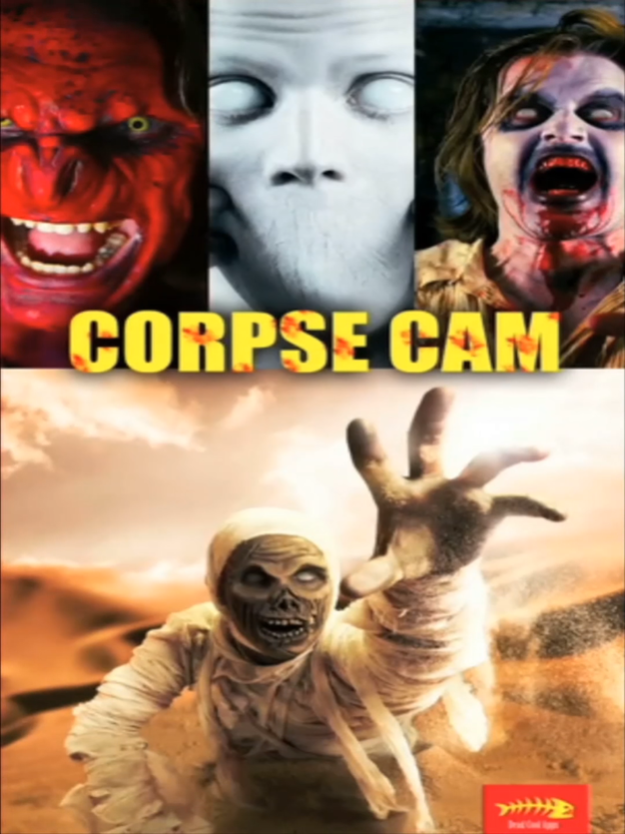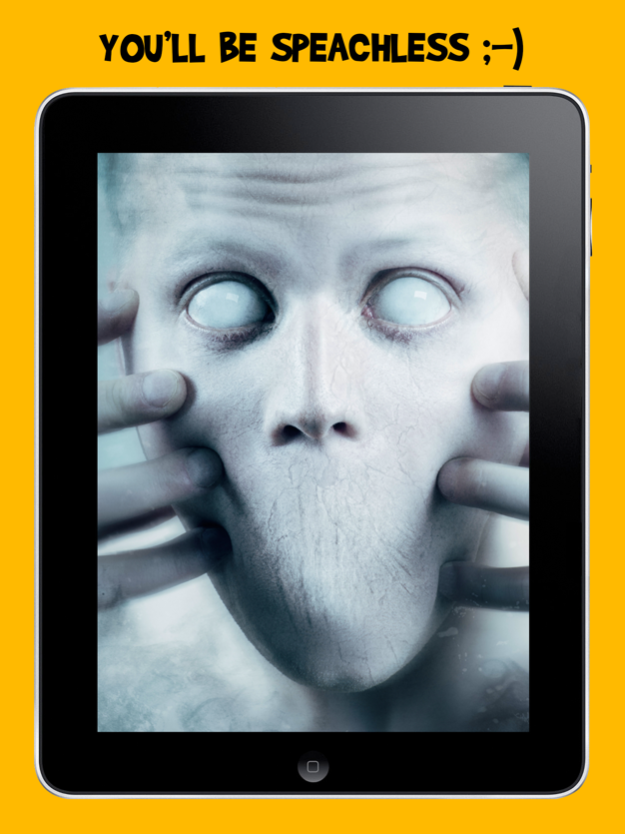Corpse Cam Photo Editing Booth 1.9
Free Version
Publisher Description
*** A TOP 30 UK Photo & Video App! ***
*** Top 10 in 2 Other Countries ***
* FREE * For a limited Time Only! Install Now!
Turn yourself or friends into a horrific undead Freak Face
with Corpse Cam.
This is the best zombie / monster app available with over 80+ filter masks. Share your hilarious Freak Face on Twitter, Facebook or eMail.
> how corpse cam works:
- Simply take a pic or choose an existing one from your camera roll
- Position and resize the guide on the victims face and touch done
- Your pic will morph into a monstrosity!
- Simply touch 'Change Mask' (top, middle button) to choose a different filter
- Click on Edit if you need to reposition or fine tune the effect
- NEW gesture Edit control - turn the guide left or right with two fingers
- NEW gesture Edit control - double tap guide to apply mask
- Share and have fun!
Share your Freak Face's on our FaceBook page:
www.facebook.com/DeadCoolApps
#CorpseCam
#FreakFace
Download now FREE for a limited time! :-)
WARNING: Not recommended for little kids
Oct 27, 2018
Version 1.9
If you enjoy Corpse Cam please rate us to keep the free updates coming, it really helps! :-D
- 5 more FREE masks added for Halloween 2018!
- iPhone X compatible
- Various bug fixes
About Corpse Cam Photo Editing Booth
Corpse Cam Photo Editing Booth is a free app for iOS published in the Screen Capture list of apps, part of Graphic Apps.
The company that develops Corpse Cam Photo Editing Booth is Simon Crack. The latest version released by its developer is 1.9.
To install Corpse Cam Photo Editing Booth on your iOS device, just click the green Continue To App button above to start the installation process. The app is listed on our website since 2018-10-27 and was downloaded 50 times. We have already checked if the download link is safe, however for your own protection we recommend that you scan the downloaded app with your antivirus. Your antivirus may detect the Corpse Cam Photo Editing Booth as malware if the download link is broken.
How to install Corpse Cam Photo Editing Booth on your iOS device:
- Click on the Continue To App button on our website. This will redirect you to the App Store.
- Once the Corpse Cam Photo Editing Booth is shown in the iTunes listing of your iOS device, you can start its download and installation. Tap on the GET button to the right of the app to start downloading it.
- If you are not logged-in the iOS appstore app, you'll be prompted for your your Apple ID and/or password.
- After Corpse Cam Photo Editing Booth is downloaded, you'll see an INSTALL button to the right. Tap on it to start the actual installation of the iOS app.
- Once installation is finished you can tap on the OPEN button to start it. Its icon will also be added to your device home screen.